How to see email headers on Yaho
How To Find the Sender's Original
IP Address Using Email Message Headers
So you'd like to to find out just who is sending those email love letters,
determine the sender of a blackmail message, or just root out the source of a
virus emailed to you. There are indeed many such situations where you would like
to know who sent a particular email message to you. This article will teach you
how to use "Email Headers" to backtrack and find the original sender's IP
address. Don't worry, it's not rocket science.
Theory.......
Email messages, as in the case of their non-electronic cousins, have
"envelopes" of a sort. In the case of email the envelope is composed of a series
of "Headers". These are just a series of lines of characters which
precede the actual email message. Email programs such as Outlook do not normally
display these Headers when displaying a message. From these Headers however, the
email program is able to extract important information about the message, such
as the message encoding method, the creation date, the message subject, the
sender and receiver, etc.
Moreover, just as a postal envelope contains an address, a return
address and the cancellation stamp of the post office of origin, an email
message in these "Headers" carries with it a history of its journey to your
email inbox. Because of this, it's possible to determine the original IP address
of the sender.
Since email programs do not normally display these Headers, we must
first learn how to display them. Depending on the program, this is done in a
variety of ways. The following sequence details the way to do this using the
Windows default email program.
How to see email headers on YAHOO, GMAIL,
HOTMAIL, AND AOL MAIL
Yahoo Mail
On Yahoo Mail you need to click "Full header" from menu "Compact
header" while you see message.
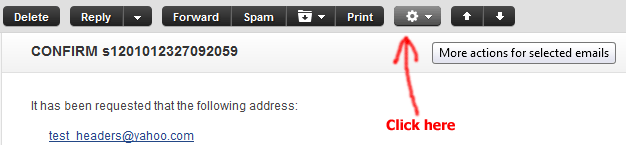
click Compact header first
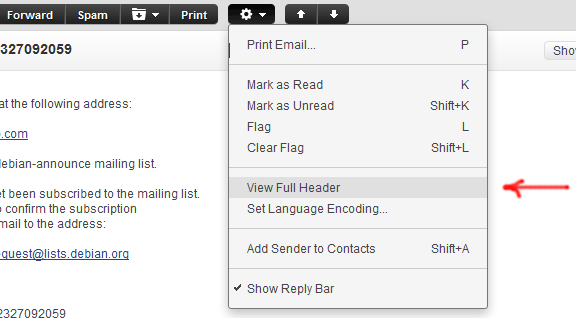
Now choose Full header
Headers in Yahoo Mail shown in pop up window
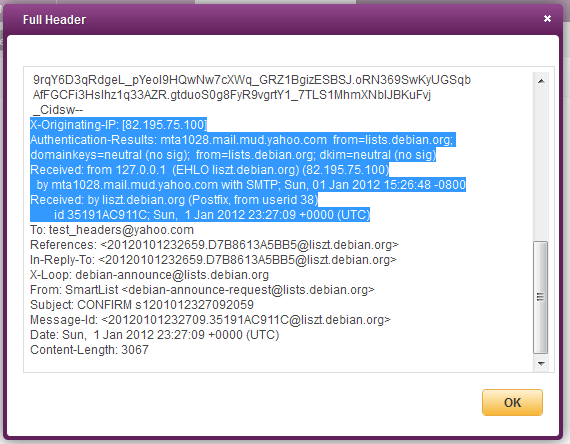
highlight those areas and paste them on this box and click
submit click
here to see the empty box
GMail
In Gmail you need to open 'original' email

First click for menu

In menu choose 'Show original'
GMail opens original email in new window or tab

highlight those areas and paste them on this box and click
submit click
here to see the empty box
Hotmail
As described in hotmail help:
To view the e-mail header information:
- In the left pane, click Mail.
- In the Folders list, click Inbox.
- Right-click the message in the message list, and then click
View source.
|
Please note, this does not work on the classic version of Windows Live Hotmail,
you should use full version of Hotmail.

Right-click the message in the message list

then click View source
Hotmail open new tab to show headers
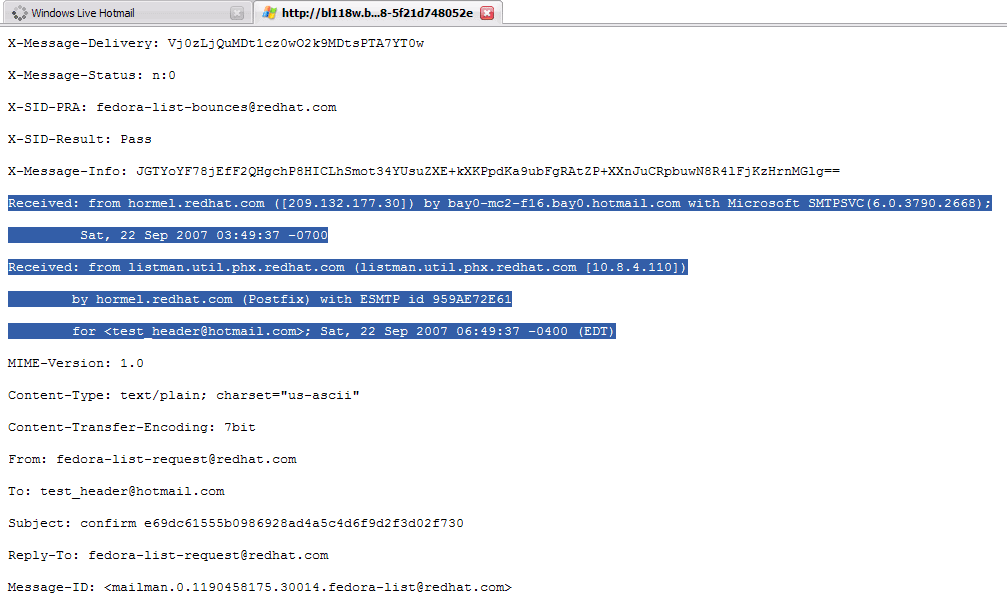
highlight those areas and paste them on this box and click
submit click
here to see the empty box
AOL mail
AOL Desktop software does not show headers, so you need to connect to email
through www.aol.com via
any browser. The View Message Source from context menu allows seeing
headers.
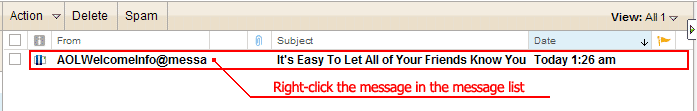
You need right-click the message in the message list
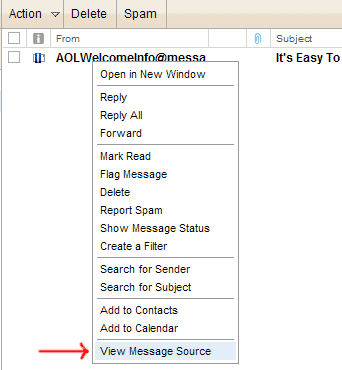
then click View Message Source
AOL open new window to show headers
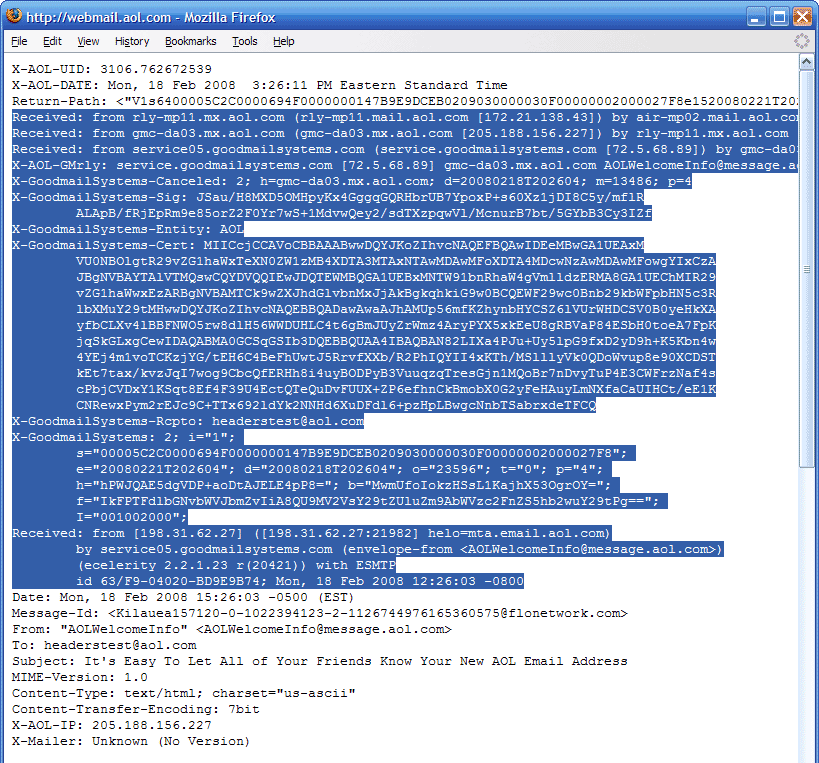
highlight those areas and paste them on this box and click
submit click
here to see the empty box
|